DiCOS Account
Apply for a DiCOS Group Account
If you are Principal Investigator, please apply for a DiCOS Group account for your research group.
The computing & storage usage is supported by the group that users belongs to.
Go to DiCOS Group Account Page to apply DiCOS Group account.
Group name (A name for UNIX identification, length no more than 40 characters, upper & lower cases allowed) |
PI Name |
PI Chinese Name |
PI E-mail |
PI Phone |
Institute |
Country |
PI’s deupty E-mail (PI’s deupty can approve/reject user’s application and receive reminders of member status by email.) |
- Each PI is required to set up a DiCOS account. Please fill up the following information to create your account.
PI Account
Account Password
DiCOS User Account
Apply for a DiCOS Account
Go to DiCOS Account Page to apply DiCOS account.
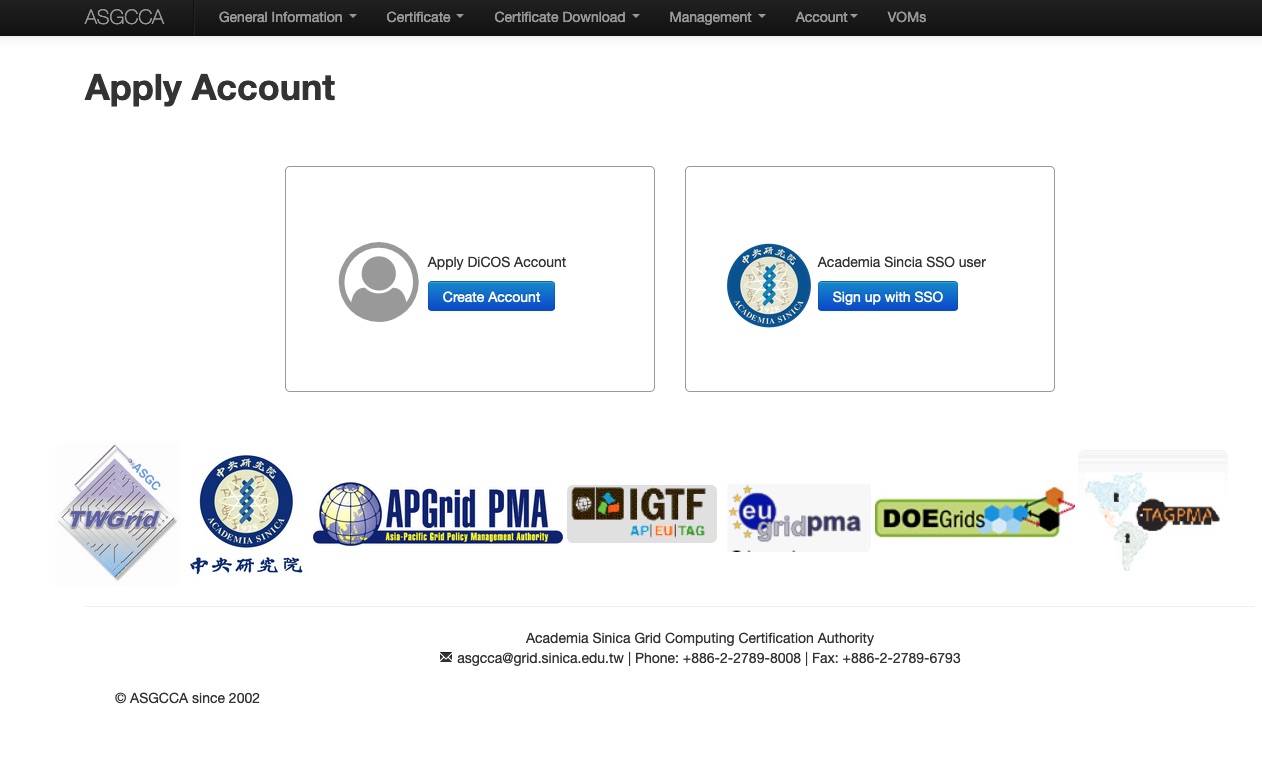
Channel |
Applicant |
|---|---|
Apply DiCOS Account |
Non-Academia Sinica Users |
Academia Sinica SSO |
Academia Sinica Users |
Note
If you have Academia Sinica SSO(Single-Sign-On), you may register with AS-SSO for your DiCOS account.
Step 1: Sign Up with Your Personal Information
Non-AS Users
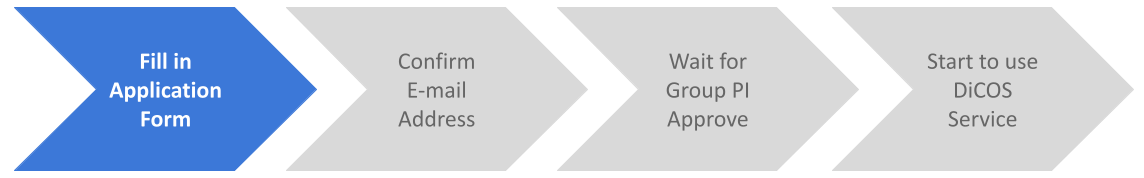
Fill up your personal information & your research group.
Setup account name and password
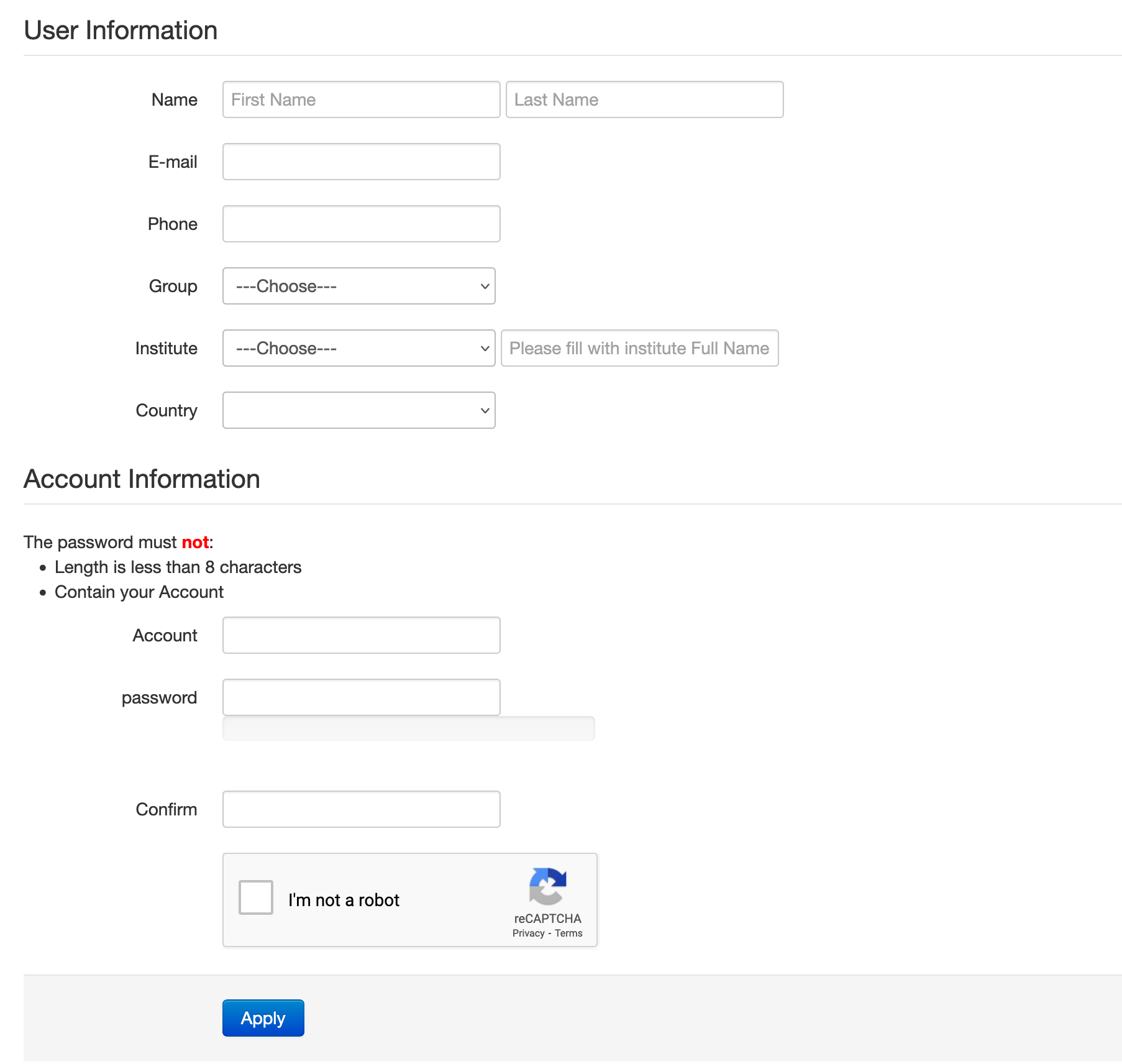
AS Users with Academia Sinica Single-Sign-On(SSO)
Your personal information will be automatically filled in from AS-SSO.
Your Academia Sinica SSO account name will be registered as your DiCOS account, but independent from its password and life-time policy.
Your account will be deactivate when you resign from Academia Sinica.
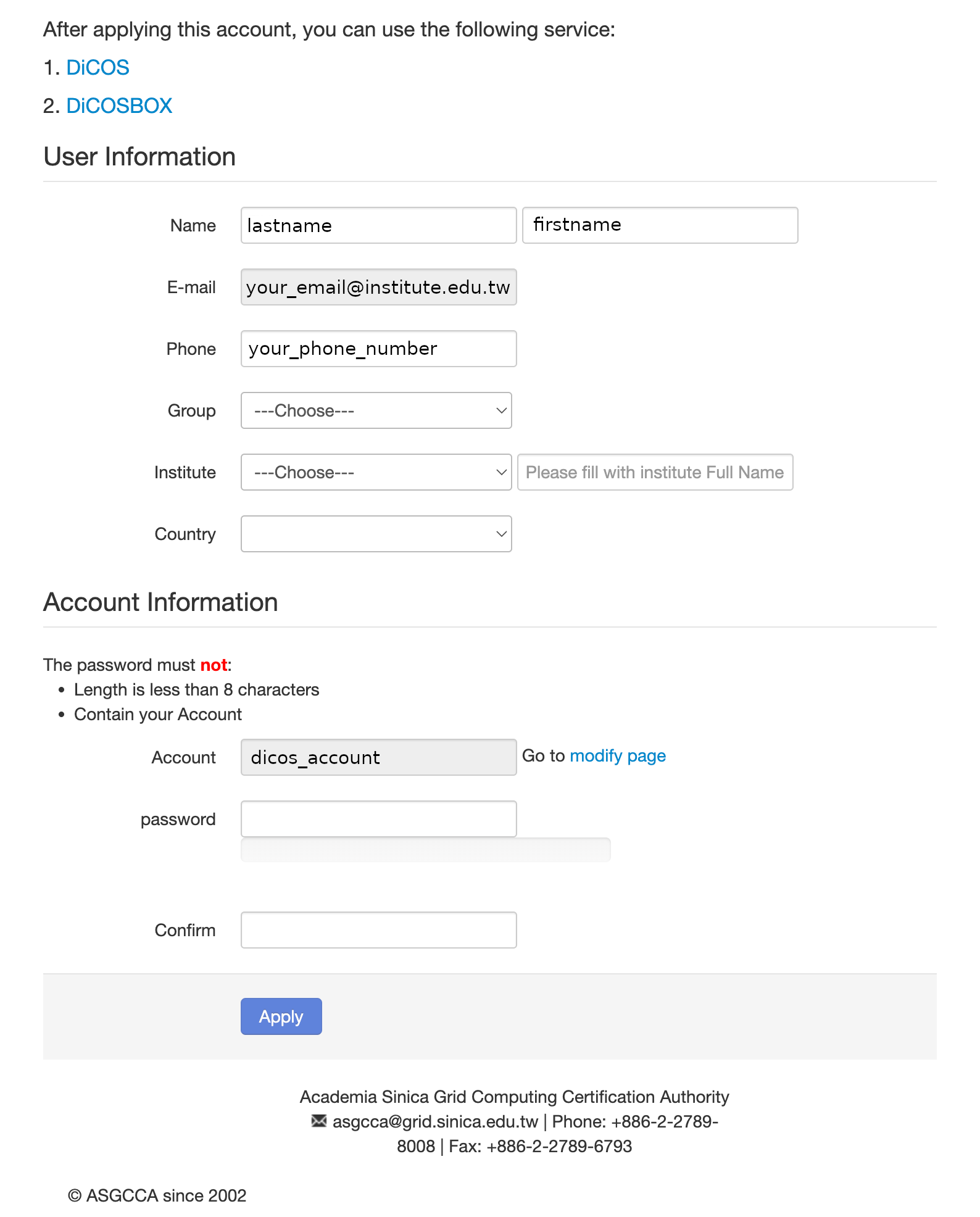
Note
Please follow Password Recommendations (You may refer to this link to choose a secure password, and we provide a password security check when you setup the password). Users have the obligation to keep their DiCOS account safe. Any malicious activities will be logged and DiCOS administrators keep the right to suspend the suspicious account if necessary.
Step 2: Confirm your e-mail address
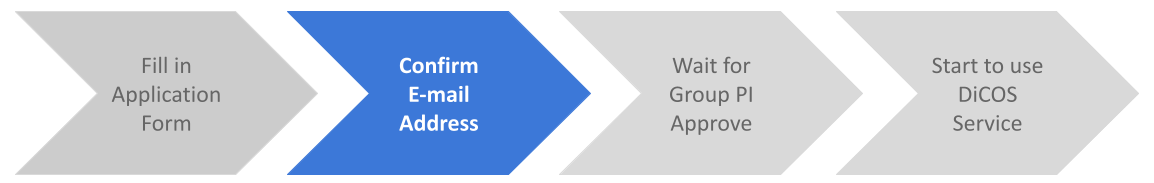
Non-AS Users
Check your mailbox and find our confirmation email (see format as below). Verify by clicking the url in the e-mail.
AS Users with Academia Sinica Single-Sign-On(SSO)
AS-SSO’s email is confirmed to be valid and will skip this step.
From: DiCOS <DiCOS-Support@twgrid.org>
Dear User (<dicos_user>):
Thanks for signing up DiCOS!
Your application is been accepted.
Please go to the following url to verify your email.
https://canew.twgrid.org/ApplyAccount/xxxxxx
Please wait for your group leader's approval to activate your account.
Best Regards,
Academia Sinica Grid Computing Centre (ASGC)
Taiwan
=======================================================
Academia Sinica Grid Computing Certification Authority
email: asgcca@grid.sinica.edu.tw
Phone: +886-2-2789-8312
Fax: +886-2-2789-6793
https://canew.twgrid.org
========================================================
Step 3: PI’s approval
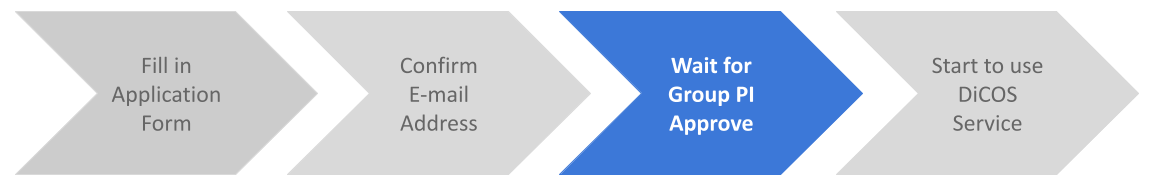
PI of your group should approve your application. You will get a notification email once it’s approved.
Step 4: Start to use DiCOS services
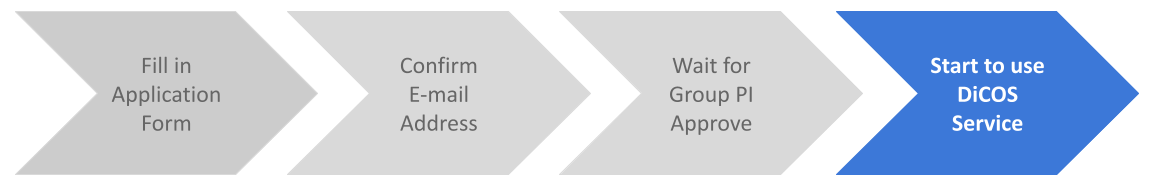
Congratulations! You could start using DiCOS services now!
Password and Profile Modification & Group Change
Modify your password, group or institute via this link.
Please follow the instructions with your email to submit your modification.
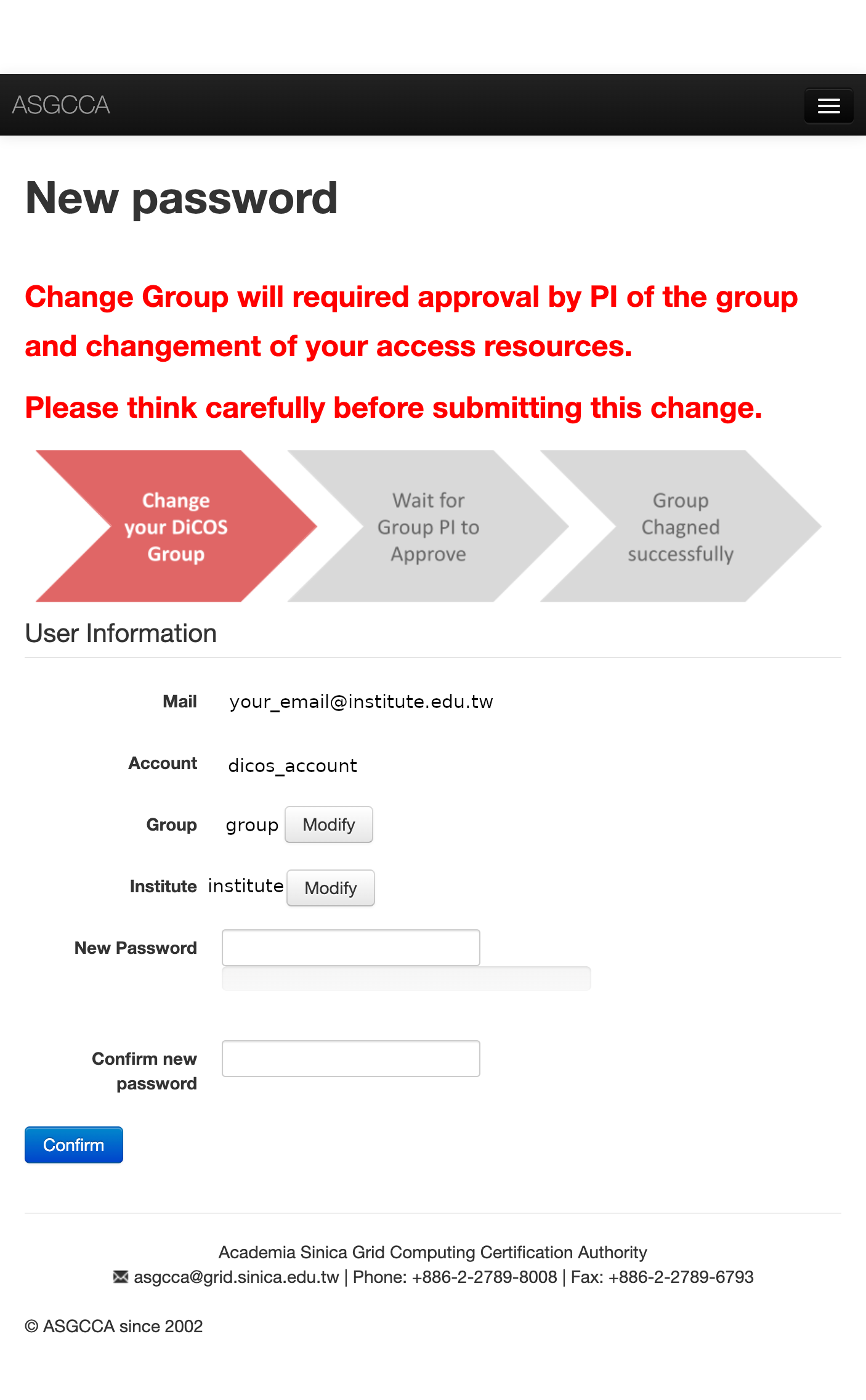
Action |
Valid Time |
|---|---|
Edit password |
Immediately after modification |
Edit user institute |
Immediately after modification |
Change Group |
Will need to wait for the approval of new group PI |
Note
Group change is approved by the new group PI.
DiCOS user profile is in: https://dicos.grid.sinica.edu.tw/profile/info
DiCOS Account Lifetime
The default lifetime of DiCOS account is 1 year. The DiCOS system will send you a mail to extend your account lifetime 30, 15, 7 days prior to the expiration of the account. The content of the reminder mail will be like the following paragraphs.
Dear User (<dicos_user>):
Your DiCOS account will be expired in 15 days.
Please extend lifetime of your account
through https://canew.twgrid.org/ApplyAccount/extendexpiry.php?dicos_user
Note that if your account have been expired,
you will not be able to sign in to DiCOS UI or web page.
If you have more question, please email for us.
Regards
DiCOS-Support
Please follow the procedure to extend the account lifetime if you would like to continuously use the DiCOS account.
Note
The recovery of an expired DiCOS account could be only valid for a short period of time. The DiCOS administrator could delete the expired accounting for security reason without notifying the users. Please keep your account in valid state if you would like to use the DiCOS account continuously.